
In this article, you will learn about all the costs you are likely to incur when building a Shopify store. You’ll also learn about ways to go around some of the costs, where possible.
There are two ways to build a store:
- Do it yourself (Free).
- Hire an experienced developer or agency (You’ll pay the developer or agency).
If this is your first Shopify business and your budget is tight, you want to go with the first method. Take some time to learn the ropes of building a store on Shopify, it’s not difficult. You only need to be patient.
Table of Contents
How Many Plans Does Shopify Have?
Shopify has various plans to support your business, depending on your growth level. They offer:
- 14-day trial period.
- Starter plan
- Basic plan
- Shopify plan
- Advanced plan
- ShopifyPlus plan.
Let’s dive a little deeper.
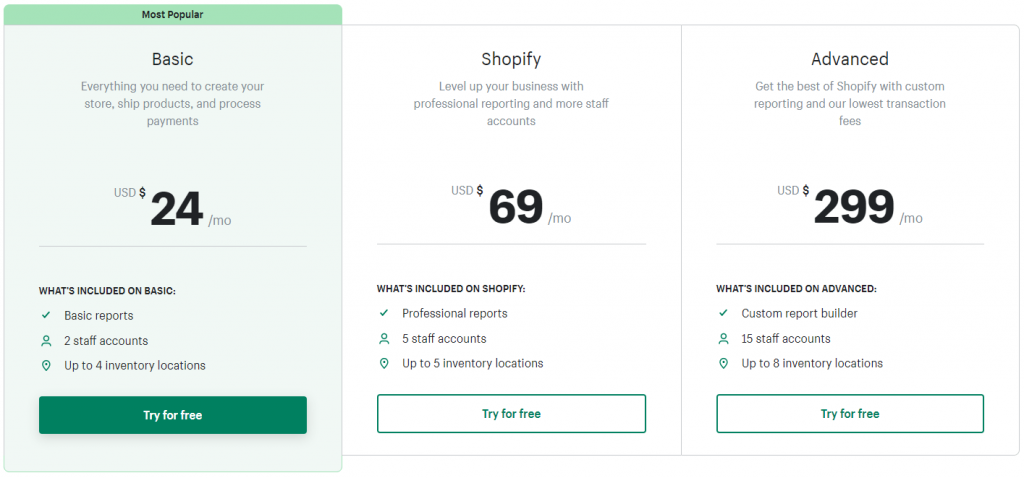
1) 14-Day Trial Period – Free
The two-week trial period is perfect for anyone on a budget. Even if you are not, it’s highly recommended that you take advantage of this period to set up your store and launch your business.
Selling a few products during the trial will raise enough money to pay for a basic plan.
2) The Starter Plan – $5 per Month
This is the cheapest plan on Shopify.
It is a lightweight solution by Shopify for people who do not want to set up a complete website.
The starter plan provides you with a link through Linkpop that you can share with your friends, family, or followers.
Linkpop offers a quick, efficient, optimized checkout process that ensures your customers can buy your products wherever and whenever they come across your link.
This option is recommended if you are testing out a product and do not want to incur the cost of setting up a website. It is also an excellent choice if you are selling personal items.
3) The Basic Plan – $24 per Month
This is the most popular plan on Shopify.
The Basic plan provides you with:
- Basic reports (orders, sales, revenue reports).
- Allows you to have two staff members who can access and manage your store for you.
- You can have four different inventory locations.
This plan allows you to process orders and ship them seamlessly. It will serve you well in the early days of your business. When you outgrow this plan, Shopify will have the Shopify plan waiting for you. Read on.
4) The Shopify Plan – $69 per Month
The Shopify plan is perfect for when your business starts experiencing linear growth and you need more advanced features.
It offers:
- Access to five of your staff members.
- Advanced, professional reporting.
- Upto five inventory locations.
Inventory locations may include the different places where you hold your inventory, like retail stores, warehouses, and even mobile pop-up stores.
5) Advanced Plan – $299 per Month
If you have reached a point in your business where you feel that you need custom reports and more staff members in your store, it’s a good time to upgrade to the advanced plan.
This plan comes packed with features like:
- Custom report builders.
- Access to 15 staff members.
- Upto eight inventory locations.
These features provide more flexibility to your reporting and allow you to onboard more staff.
At this point, you probably have more than 15 employees.
6) The Shopifyplus Plan – Starts From $2,000 per Month
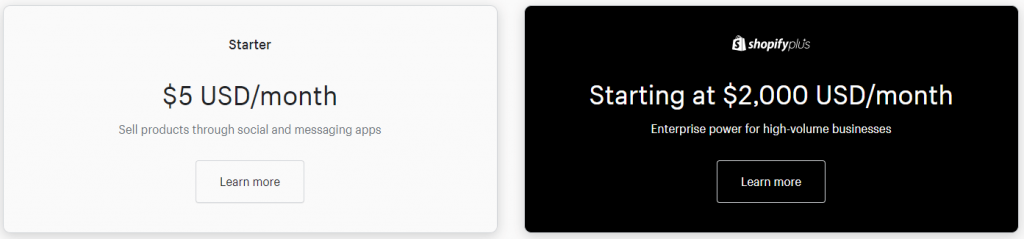
If you need this pan, your business is big. You are moving tens of thousands of units every day.
With this plan, you also have the resources to accept over 10,000 orders in a few hours.
You are probably moving tons of goods, and the advanced plan features are simply not working for you.
This plan greatly benefits your business if any of Shopify’s claims are anything to go by.
For instance, Shopify claims you need less than half the labor force you’d need with traditional software to complete the same amount of work.
They also claim that you can get up to 18% higher conversion with Shopify Pay and up to 60% faster checkout.
To get an exact quote for this plan, you need to contact Shopify’s support team to discuss your business needs.
For a more comprehensive comparison of these plans, please check out Shopify’s plan price guide.
What Is the Cost of Buying a Premium Shopify Theme?
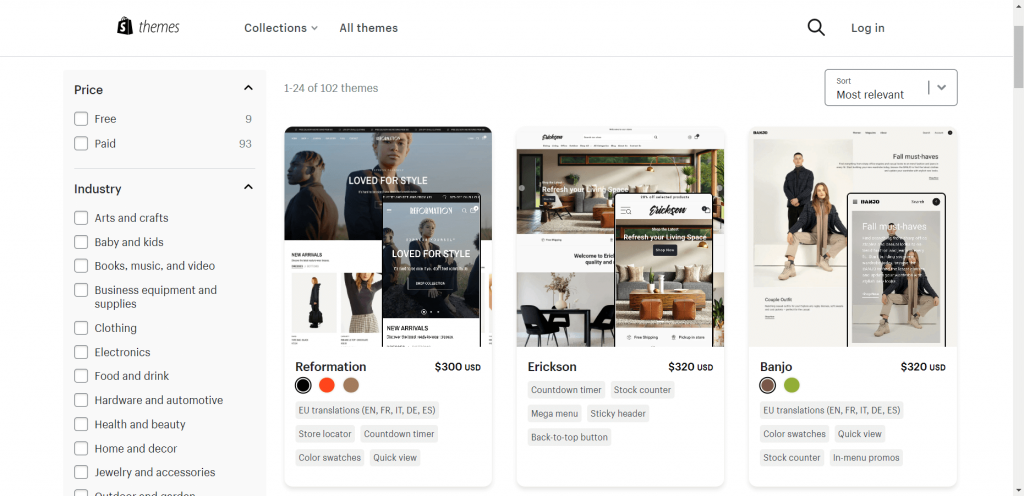
The prices of premium themes can range from $30 to $500 or more. Themes on the Shopify theme store average about $250.
The cost can be higher than $500 if you choose to have a custom theme developed specifically for your store.
Many free themes offer the basic features of an e-commerce website;
- Landing page
- Product page
- Legal pages
- Cart
- Wish list
- Checkout
You can find free themes on the official Shopify theme store or third-party Shopify theme vendors like Themeforest.
Most third-party theme stores do not offer free themes. Instead, they sell cheaper alternatives to the official Shopify store premium themes.
Tread carefully when looking for cheap themes. If you can’t afford high quality themes with many reviews, consider using a free theme from the official Shopify theme store. Most of them are tried and tested. Most importantly, they offer active support.
Unless you are tech savy and can code your own theme, consider hiring a developer or an agency to develop a custom theme. Read the next section for more details.
What Is the Cost of Hiring a Shopify Theme Developer?
The cost of hiring a design agency or a Shopify developer to build a highly customized shop can range from $1,500 for a basic store with a few additional features to $30,000 or more for highly customized stores with loads of custom features.
Using a free or purchased theme is usually enough for most people. However, if you trully want your business to stand out, you might want to have a custom theme developed.
Unique themes instill confidence in your customers. They also allow you to include unique features in your Shopify store. For instance, you can run your own loyalty programs and give rewards to eligible customers.
This, however, comes at a price. The design agency or developer you work with will send you a quote depending on your requirements. If you accept and approve it, they’ll extend a contract for you to sign, and then the development of the store will begin.
Do your due diligence before contracting a Shopify developer or design agency to develop your theme or website.
Before getting into any contracts:
- Find out if there are any hidden fees that might come up later.
- Research the reputation of the agency. Google the company name or check their social media accounts for reviews.
- Ask about the timelines of the project. You want to know how long it will take them to deliver a finished product.
- Ask about their location. This will help with communication if they are in a different timezone.
- After verifying that the agency or brand is legit, the most important thing is ensuring that you have all your requirements in order. If you keep requesting changes to your project, you will incur additional costs from the extended timeline. You don’t want this.
The last thing you want is to get scammed in the middle of starting a capital-intensive business.
Should you wish to work with a developer, please talk to me. Tap into my extensive experience in the ecommerce business and avoid common pitfalls. Streamline the launch of your business.
If you find the cost of hiring an independent developer or a design agency too high, you can consider getting a developer from a website like UpWork or Fiverr. There are tons of developers offering their services for as low as $30, but remember, you get what you pay for.
What Are the Costs of Premium Shopify Apps?
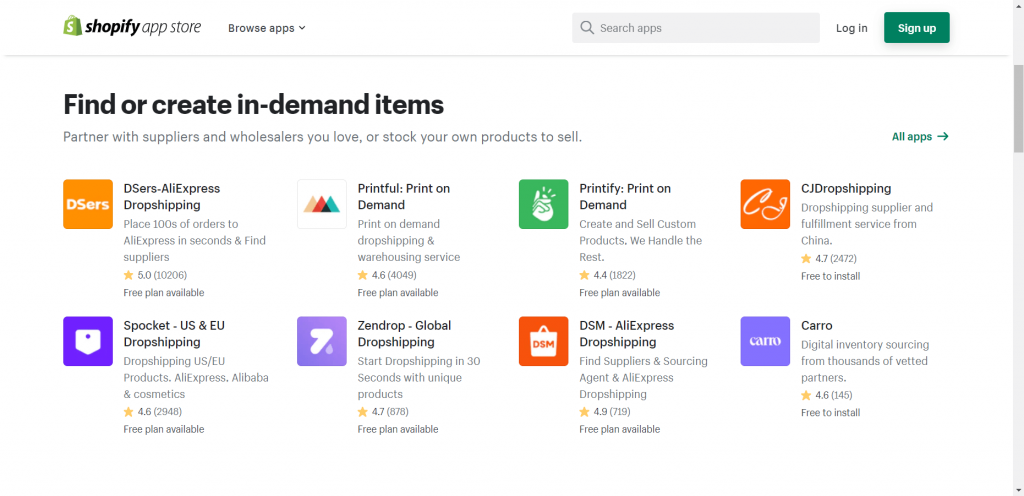
Prices of apps can be anything from $4.99.
Think of Shopify apps as the little elves working overtime when you’re not watching to ensure you get the most out of your customers.
There are apps for different purposes. Some help you instill trust in your customers by importing product reviews from AliExpress and Amazon. Some help you import your products in bulk from websites like AliExpress. Others assist with your marketing strategies.
Whatever your store sells, it’s plausible thata you’ll need one of these apps in your business’s lifetime.
Most apps charge a small recurring fee for as long as you need them.
Be careful with Shopify apps. The recurring fees may seem negligible at first but, they can quickly spiraal out of control when the apps start to pile up.
Before you subscribe to an app, analyze your requirements and compare them to the offerings from different apps.
Only subscribe when you know the app you’ve settled on offers you the best value for your money. And remember, cheap is not always good.
What Are Shopify’s Transaction Fees?
Two things determine whether Shopify charges you any transaction fees and how much they charge you.
- Your payment provider
- Your Shopify plan
If you accept payments using Shopify payments, Shopify does not charge you any transaction fees.
That being said, if you use a third-party payment provider, Shopify will charge transaction fees based on your plan as follows (This is a percentage of each transaction total).
- Basic plan – 2%
- Shopify plan – 1%
- Advanced Shopify plans – 0.5%
While it seems like a no-brainer to use Shopify payments to save on the transaction fees, there is a caveat. As of this writing (January 2023), Shopify payments only supports 22 countries. This might limiting to your business, especially if you sell globally. See a complete list of countries Shopify payments supports.
Consider using alternative payment providers like Stripe, which supports more countries. Here is a comprehensive list of alternative Shopify gateways. Ensure the payment gateway you settle on has excellent customer support.
In addition to limited support, Shopify payments’ greatest issue is freezing merchant funds in chargeback cases. They hold a merchant’s funds until the chargeback dispute is resolved.
Ordinarily, this would not be an issue if the chargebacks were resolved in a few hours. However, they can take months to resolve and Shopify will hold on to the disputetd amount during this period.
Would you be willing to risk getting your funds frozen, especially if your business model is dropshipping?
If a dispute is rersolved in favor of the customer, Shopify payments charges merchants a fee of approximately $15 for every chargeback.
What Is the Cost of Stock (Inventory)?
For dropshippers, this is not a problem. However, if you own physical inventory, this will undoubtedly be one of your biggest investments.
Since you are looking at setting up a Shopify store, I assume you’ve already taken care of inventory. If you haven’t, it is highly recommended you work on that before setting up your store.
There is no concrete figure for how much you should put down regarding inventory. This entirely depends on:
- The cost of a single unit of your product.
- How much inventory you wish to maintain.
- Your storage location.
Shipping Fees
Did you know that upto 70% of customers abandon their carts because of shipping fees? This is why you have to get ahead of this issue.
Analyze the products you are selling and figure out the best delivery method for those products.
After establishing this, check out the options Shopify offers for delivery and how much they charge. Ask yourself:
- Do you want to pass that cost on to the customer?
- Do you want to split the cost with the customer?
- Do you want to absorbe the cost of shipping?
If you can offer free shipping without eating into your margins, do it. Free shipping can significantly increase the conversion rate on your Shopify website.
Split the cost in half and pass on half of it to your customer if the cost is too high.
Even though this doesn’t completely take away the shipping cost from the customers, they are pretty good at telling when they are getting a good deal for whatever they’re buying.
Besides, you’re better off offering that incentive than not. Reducing the cart abandonment rate by half is still worth it.
What Is the Cost of Email Marketing?
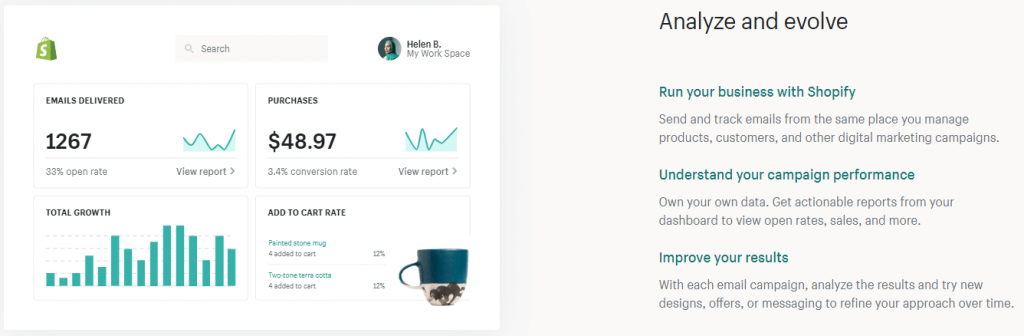
Email marketing is one of the most important tools in your Shopify store. When used correctly, it can provide consistent revenue for pennies on the dollar.
That being said, Shopify has an in-house email management tool known as Shopify email.
Shopify email allows you to send 10,000 emails at no cost. Cart abandonment reminders sent to potential customers are not a part of the group.
Any additional emails sent after the 10,000th email are charged $0.001. Cheap, right?
Summary
To this end, we have established that there are two ways to develop a store. Let’s see how each of them compares to the other.
| Activity | Do It Yourself (DIY) | Hire a Developer | Hire Design Agency |
| Buy a theme | $250 | 0 | 0 |
| Basic Shopify Plan | $24 | 0 (Trial period) | 0 (Trial Period) |
| Inventory | – | – | – |
| Development Time | 2 Wks – 1 Month | 3 – 10 Days | 3 – 10 Days |
| Apps | – | – | – |
| Development Cost | $0 | $1,500 | $2,500 |
| Total Cost | $294 | $1,500 | $2,500 |
Time is crucial when launching a Shopify website. If you choose to develop the website yourself, ensure you learn the ins and outs of the Shopify platform beforehand.
Failing to practice means you take a long time trying to figure out how the platform works, which means your trial period runs out before you’re done, forcing you to pay the $24 fee to retain access to your store.
It’s not a lot of money, but every dollar counts if you are on a budget.
Hiring a developer or agency to develop a store will save you time and money in the long run.
The amount you pay them covers the cost of building a unique theme for your store and including essential features, like setting up a mailing list, that you might miss out, if you develop the store yourself.
Going to market and testing your product faster should be your primary focus. It would be of great help to let professionals handle the technical aspects of your business while you focus on what matters most; building the business.
Should you choose to hire a developer, please let me know. I’ll be happy to get your business going in no time.
Conclusion
Whichever method you choose to develop your website, don’t forget that it is simply a tool to serve your customers. The website does not in any way guarantee success with your business.
To make your business work, you need a bulletproof strategy, a solid work ethic, consistency, and resilience because the business will test you in more ways than you can imagine. Read this article about reasons your Shopify store might fail to avoid common pitfalls.
All the best!














Add comment